With Space Matchmaking, you can allow for your members to queue up and compete against each other whenever it suits them.
It's a great way to engage your community in-between tournaments and events!
Enable Space Matchmaking
To enable the Matchmaking feature in your Space there's a few steps you need to take:
- Upgrade your Space to the Core Tier. You can do this via this page, or by clicking "Upgrade" under Space Settings.
- Contact Challengermode Support with the following information:
- What Game you want to host a Matchmaking Queue for
- The name of your Matchmaking Queue
- A description for the queue
- I.e "Fill the gap with some friendly competitions in our League of Legends Matchmaking Queue!"
- Time Zone for the Queue
- Region (If the Game is available in multiple regions)
- Team Size
- Let us know if it's a 1v1 Matchmaking Queue, or a full-team 5v5 queue for example.
Once you've given us all the information, we'll set it up for you - once set up, you can toggle the Matchmaking Queue on and off at your will!
Toggle Matchmaking On and Off
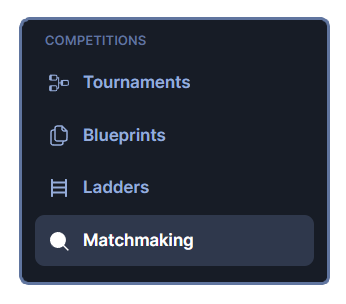
You can find your Matchmaking Queues under your Space Settings.
Scroll down until you find Matchmaking under the category called Competitions.
Once there, you should find the Matchmaking Queue that you have requested in the list. By default, it will be Closed. To open the Matchmaking Queue, simply click the three dots "..." on the right, and select Open.
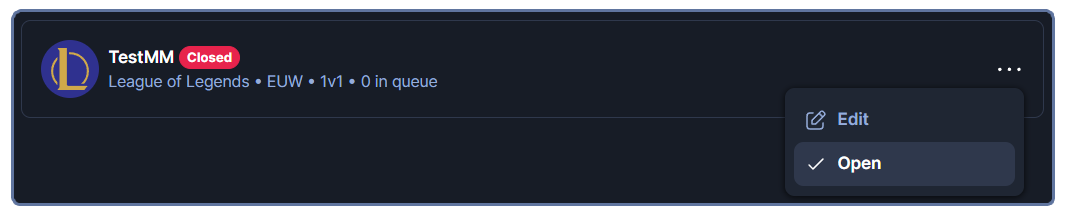
After the Matchmaking has been Opened your members can sign up to the Queue by going to the Matchmaking tab in your Space.
When two teams are matched, they will get a lobby on Challengermode where they can face off!
Running into other issues, or do you have additional questions? Feel free to chat with us by clicking (?) on Challengermode.