First of all, you need to sign up to the tournament you'd like to join.
You can find all available VALORANT tournaments on this page: https://www.challengermode.com/valorant/tournaments
If you're not entirely sure about how to sign up to a tournament, you can read about the process in detail here.
Second of all, make sure you've read the description of the tournament and the information provided by the organizer.
Rules and VETO order might differ from different tournaments, all the information you need will be located in the Information field on the Tournament Overview page.
The tournament starts
As soon as the tournament starts, you and everyone in your team will be able to find a Go to Game button located on the Tournament Overview page.
You can also find this button located in your Activities in the upper right corner.
By clicking the Go to Game button you will be re-directed to your on-site lobby, this is where you can communicate with your opponents
Ready Up
You will Ready Up simply by going to the on-site lobby, everyone member of the team has to Ready Up individually - make sure that every member of your team shows up in the on-site lobby in.
If one player does not ready up, the entire team will fail to Ready Up which will result in the team automatically losing on Walkover.
Join/Create in-game Lobby
When all players are present and Ready, the on-site lobby will be started. A clear indication of this is the Play button that will have appeared in the center of the lobby.
You will be given plenty of time to get set up, in the example above - we have 20 minutes.
The first thing you need to do at that time is to VETO Maps.
Please double-check the information and rules regarding Map veto (pick/ban) in the Tournament Overview Information.
After the VETO has been done, the players need to set up the in-game lobby.
Click the Play button to get a detailed explanation on how to do this, if you want to feel more prepared, please see the example image to the right.
Add players in-game
Each player's in-game name and their tag is displayed in the Challengermode lobby as on the example image below.
Host lobby
Start by clicking Play, located in the menu on the left side.
You will be presented with a list of options in the top, click Custom Game.
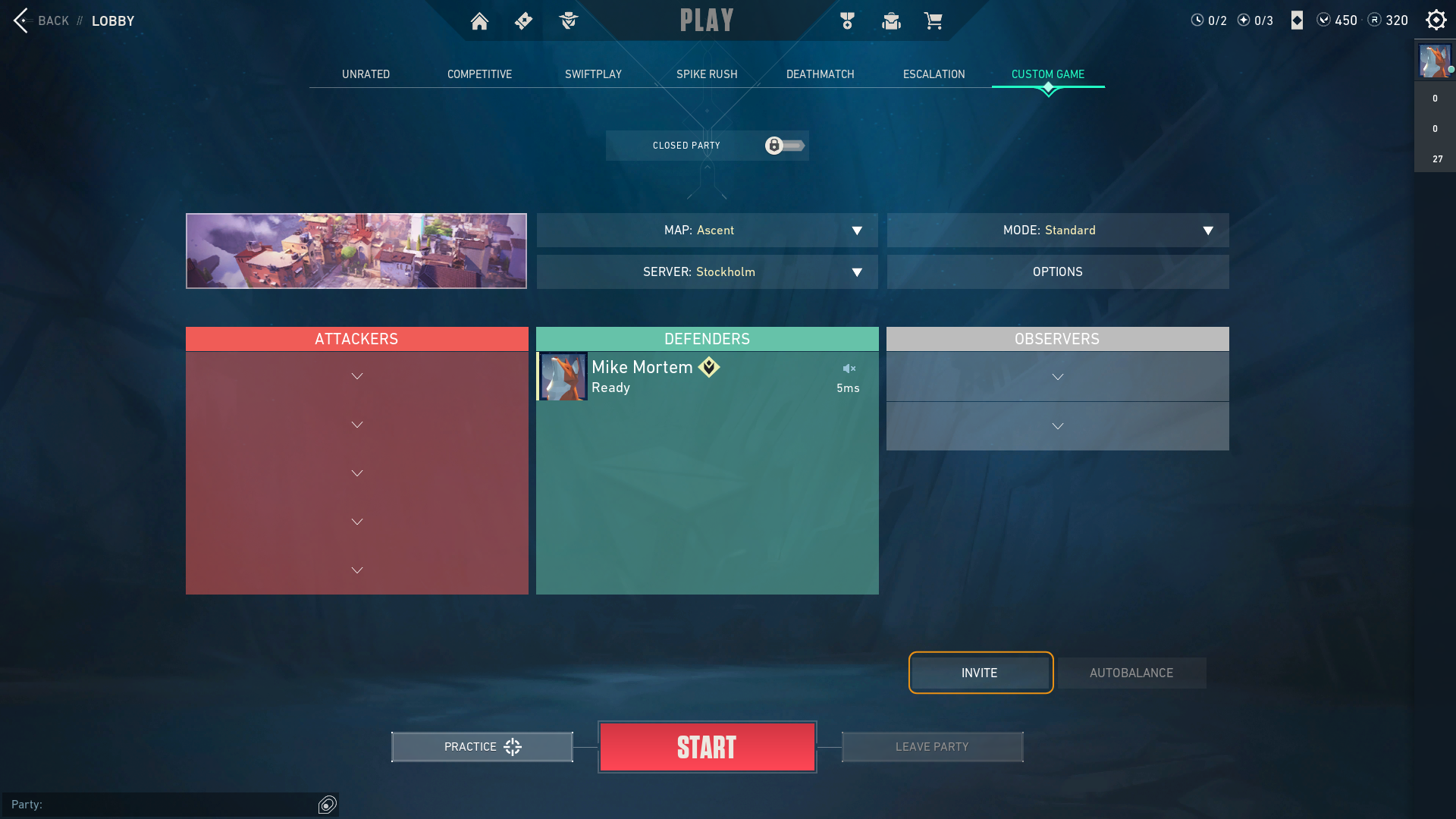
After selecting Custom Game you are able to invite players to the lobby by clicking the Invite button in the bottom right corner.
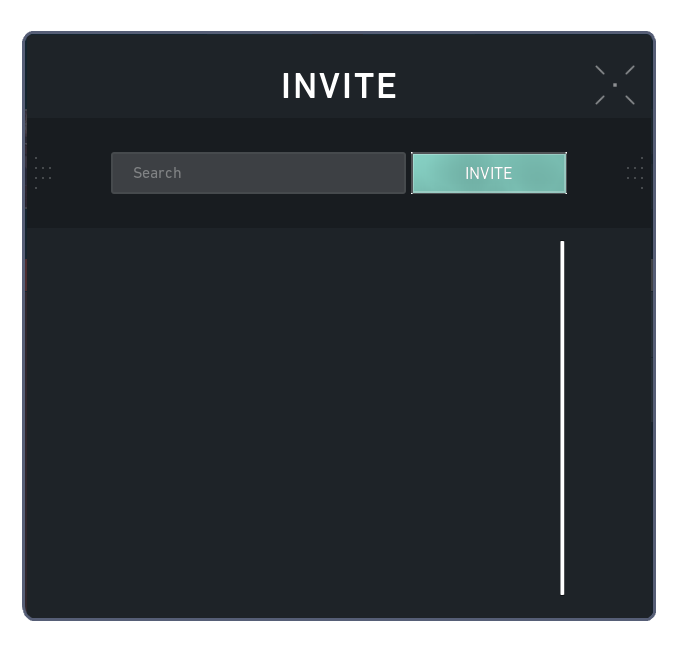
After clicking Invite you simply enter the players Valorant ID in the Search field and press Enter to find them.
Once you've found the player you want to invite in the list - click Invite.
If you and the other player have each other on the friends list, they can also request to join your lobby by clicking Request to Join, you will then get a prompt where you need to approve the player's request.
Report Results
After playing the match, both teams need to go back to the Challengermode on-site lobby.
The lobby has now entered a new state - the report result state, a Report Results button has replaced the Play button.
When you click the Report Results button a new window will appear.
In this window, you can enter the rounds won for each team as well as attach a screenshot as evidence of the final results of your game.
You can report results without uploading evidence, but it is strongly recommended as an Admin will be available to confirm your results if there is evidence.
A dispute between two teams can swiftly be resolved if there is evidence.
Any player from the team can report the results, as long as both teams report a result and they match.
If both teams report the same results, the winner will be automatically declared and they'll move on to the next match in the bracket.
The winning team then needs to repeat the process in this article from start to finish.
If there is a dispute or one of the teams refuse to report results, please contact the tournament admins.
Good luck and have fun!
Having issues or do you have additional questions? Feel free to chat with us by clicking (?) on Challengermode.