The "My Pro Info" is needed to utilize the automatic Coin Toss feature in the Dota 2 lobby.
In-Game Settings
To start setting up your Pro Info in Dota 2, you need to launch the game.
Once you arrive on the Dota 2 landing screen, you can find the settings in the top left corner.
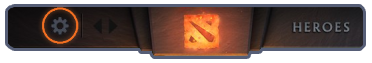
After opening up the Settings, continue by clicking the "Account" tab, at the bottom of the window - you'll find the Pro Info And Teams section.
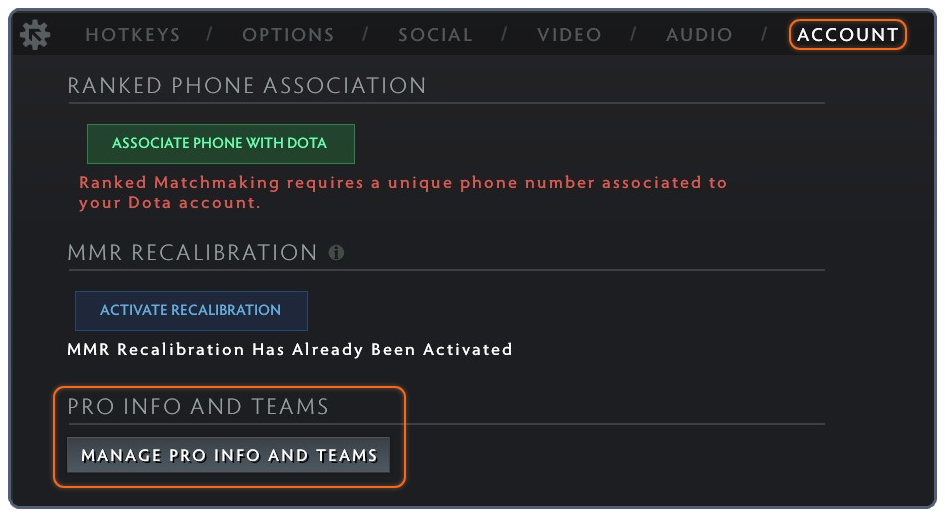
Continue by clicking
Manage Pro Info And Teams in the bottom left corner of the settings window.
Create New Team
From here, you can create new teams or manage any team you are already in.
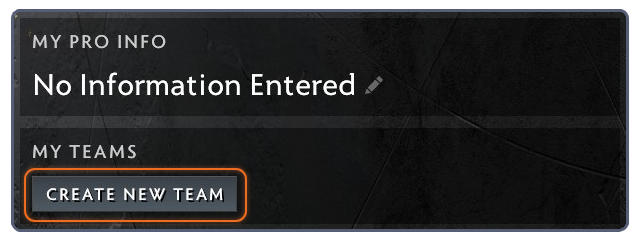
To create a new team, click the Create New Team button in the bottom of the window.
Finish creating your team by filling out all the Basic Info - you are not required to add images to your team to complete this step.
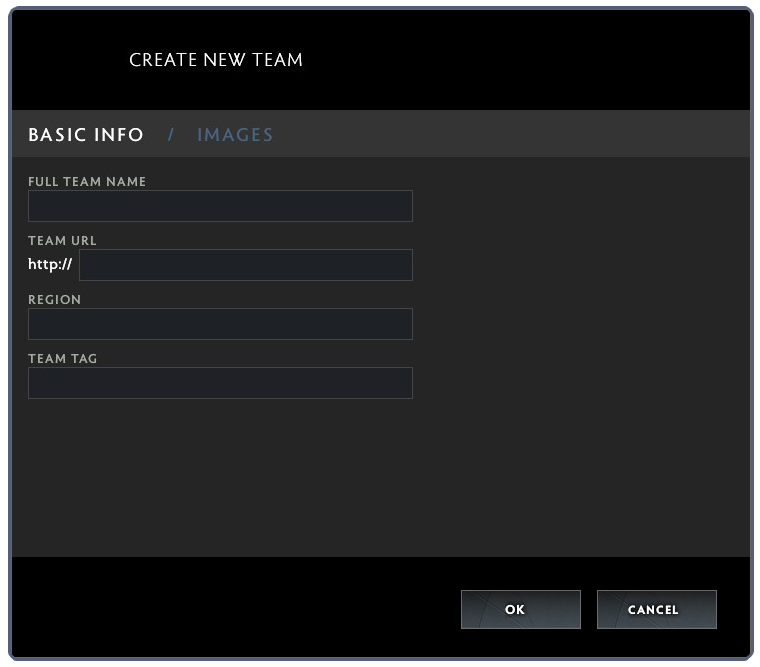
After filling out all the information, click OK in the bottom right corner to complete the team creation.
It's working!
If you managed to set up your Pro Info properly, and create your team - you should be able to see it in any custom lobby.
To test it, simply create a normal custom lobby, once there - you should see the name of the team you just created above your name.

If you don't, try clicking the small arrow next to your team's name - you should be able to find your newly created team in the drop down list. Select the team from there, and you're good to go!
Running into other issues, or do you have additional questions? Feel free to chat with us by clicking (?) on Challengermode.