Find the game
Find the game you want to watch on Challengermode. You can find the game at two different locations. The Bracket Tab and the Matches Tab.
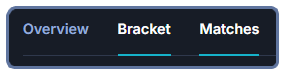
To enter the Challengermode lobby of the game, click the View Match button in the Bracket tab - or simply click on the Match in the Matches tab.
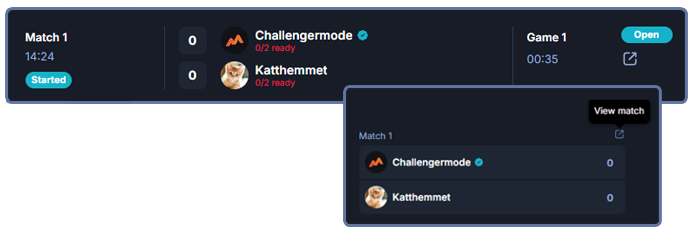
Go To Game
To enter the Challengermode lobby, where you can find the Playcast information - Click the Go To Game button to move on to the next step.
Once there, click CSTV info to see the playcast address.
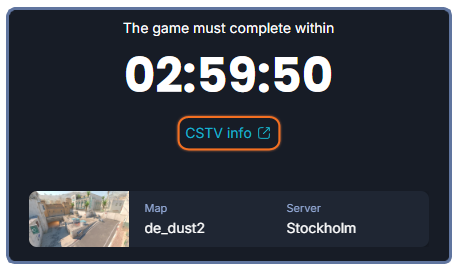
❗Note: Remember, the playcast starts around 2 minutes after a player joins the server.
If you get sent back to the main menu, it's because nobody has joined the server yet. In that case, please try again in a few minutes.
Join the in-game server
Copy the CSTV info code given to you on Challengermode. The easiest way to do so is by clicking the button on the right side of the code.
Continue by opening up Counter-Strike 2.
Once the game has started, simply paste the command into your console in Counter-Strike 2 to join the CSTV+
Running into other issues, or do you have additional questions? Feel free to chat with us by clicking (?) on Challengermode.