What is seeding?
Starting a tournament begins by seeding. Seeding is the term used for when you assign the teams their first matches in the bracket. There are different ways of seeding a tournament. You can consider many factions when seeding, we've tried to make the tools as flexible as possible to accommodate for all situations.
Automatic Seeding
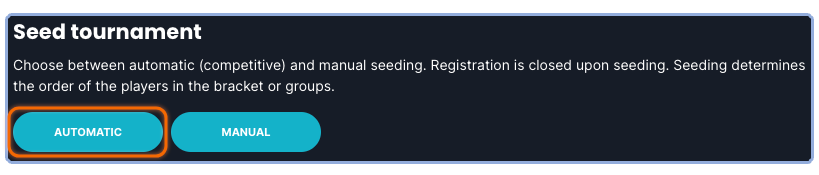
With automatic seeding, the participants will automatically be seeded into the tournament using a competitive seeding based on their Challengermode MMR. This happens automatically at the scheduled start time for the tournament if the tournament is set to the Automatic Drive Mode. You can however at any time click the Automatic button under seeding to use this seeding to seed your tournament when it suits you, meaning you can use Automatic seeding in a tournament with Manual drive mode by clicking this button.
Manual Seeding

Manual seeding puts you in full control of the seeding, with plenty of tools to make sure the teams are matched exactly the way you want them to be - whether it's a seeding that's been planned for weeks before the tournament starts, or something you're setting up minutes before it's time for the games to get going!
Pre-Seed
Pre-seeding gives you the ability to prepare for the seeding stage before the tournament starts. This is a feature that is available for all Space's with the Community Packages and above, to learn more about upgrading your Space - please follow this link!
With the pre-seeding functionality, you can assign a pre-seed value to teams in the Teams/Players tab of the tournament, i.e. in the list of participants.
You can do this at any time after a team has signed up for the tournament.
If a team signs up a week before, you can assign their pre-seed at that time.
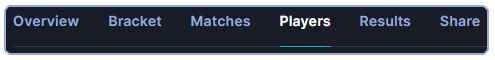
The pre-seed can represent anything you want it to. And can be used to set up the seeding based on regions, in-game MMR, world ranks, etc.
If you want to make a competitive seed based on an in-game rating, you can assign their in-game rating as the pre-seed value. Based on if you sort the pre-seeds in an ascending or descending order, you can either place the highest or lowest pre-seeds as far away from each other as possible in the bracket. In this example, we would sort the pre-seeds in a descending order.

To achieve this, you can also just use any numbers you want. I.e, if you assign values 1 and 2 to two different teams, and leave the rest of the teams untouched - the teams with pre-seed values 1 and 2 will be seeded on opposite sides of the bracket.
To assign a pre-seed value, click on a player or team in the list.
You can find the section in which you enter the pre-seed value at the bottom of the window that appears.

When seeding manually, you have two options -
Manual and Competetive.
The pre-seed values can be used to assign teams to specific matches if you use Manual.
Seeding tools
![]()
When setting up the seeding for your tournament, you have several tools at your disposal.
🔁Shuffle: Randomize the team list (note: all teams shuffle unless locked).
⏲Pre-Seed: You can now assign a pre-seed value to any team in your tournament before seeding.
🔝Sort by Pre-Seed: Rearrange teams based on their pre-seed values, with the highest pre-seed at the bottom, or click again to place the highest pre-seed at the top.
🔒Lock All Pre-Seeds: Lock specific teams to keep their pre-seeded positions unchanged.
🔓Unlock All: Release the locks on all teams.
⏪Undo: Reverse up to 10 previous actions, like undoing a shuffle or other changes made during seeding setup (note: use ctrl+z to quickly undo an action)
You can Shuffle the list to fully randomize the seed, do note that unless you lock any teams - all teams will be shuffled. Make sure you Lock all pre-seeds if you don't want any of these actions to affect their pre-seeded positions.
The Sort By Pre-Seed button allows you to sort the pre-seeded teams in ascending or descending order. Do note that pre-seeded teams always are seeded higher than teams without pre-seeds - even if the pre-seed value is 0 or negative.
If you have made a pre-seed and only want actions such as Shuffle to affect the other teams, you can lock certain teams. You can either do this by using the Lock All Pre-Seeds button or click the lock icon next to the players, this will become visible when you hover your mouse over a team in the list.
Locking a team ensures their position in the seed list will stay the same, no matter what actions you take. To unlock the team, simply click the lock again - or to unlock all teams, click Unlock All.

You can also directly change a team's Set Seed by clicking the Edit button next to the Set Seed value.
To undo any actions you've taken, if you want to undo shuffling all the teams for example, use the Undo button - you can undo up to 10 actions you have taken.
Competitive
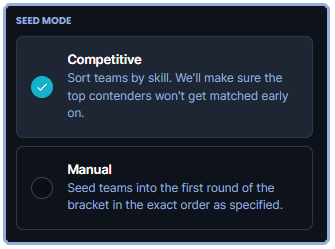
The competitive seed is the example we used above, where the teams with the highest values are placed as far apart in the bracket as possible, being matched against teams that either have the lowest pre-seed - or no pre-seed at all. As mentioned previously, you can of course reverse this sorting order.
When setting up a competitive seed, you can adjust the teams' pre-seed on the right. If you then sort by pre-seed, you will have the highest pre-seed at the top. It's important that you sort the list properly before seeding, the value on the left side indicates the teams' position on the seeding list. 1 and 2 will get seeded as far apart as possible.

Manual

With manual seeding, the teams are listed high -> low. And you assign them directly to matches. So the two highest values will be placed in Match 1, the two teams with the highest value after them will be placed in Match 2, and so forth.

Running into other issues, or do you have additional questions? Feel free to chat with us by clicking (?) on Challengermode.