In this article, we'll go through all the information you need in order to participate in the Madden Championship Series 2025 competitions.
You can find all MCS 2025 events here.
Table of contents
Connect your Game Account & EA Account
The easiest way to connect your EA account is by signing up to a Matchmaking Queue or Tournament on Challengermode.
To sign up for MCS 25, go to this page and click Register Now followed by Join Matchmaking.
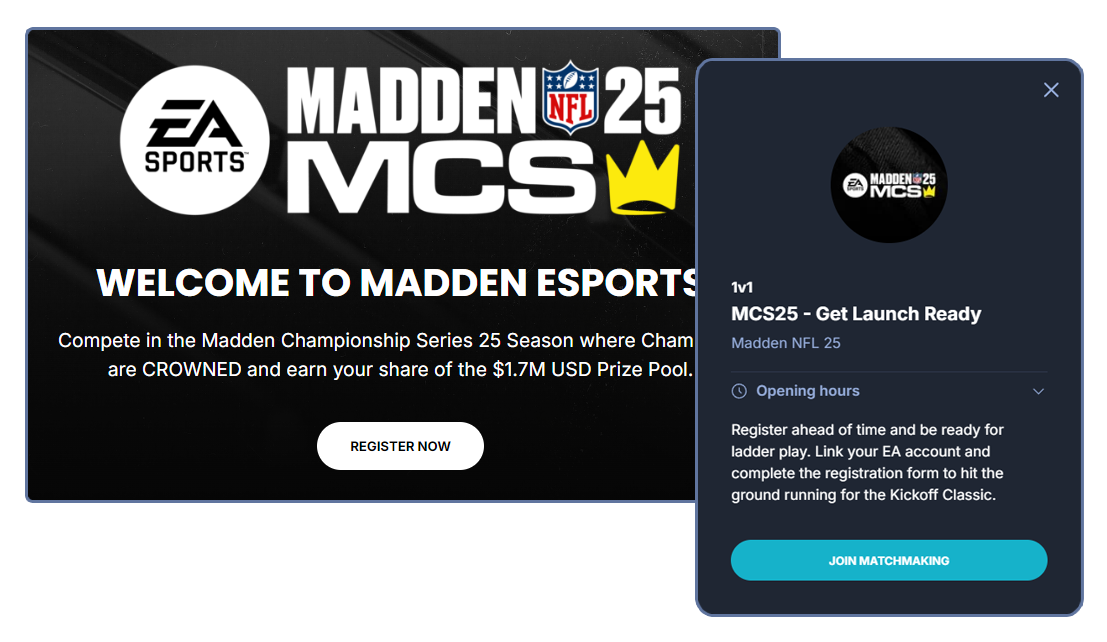
Join Matchmaking
You will now get to go through all the necessary steps needed to participate by Adding a game account, Connecting your EA account to Challengermode and lastly Completing surveys which contains the registration form and rules for this competition.
Add a game account & Connect EA account
You will complete the first two steps in one go. Start by clicking Add Game Account.
You will immediately be see a window that asks you to connect your EA account - click Continue to EA.
Once there, simply login to your EA account with your EA account details.
You might get asked to verify your identity. If that is the case, an email will be sent to your inbox from EA - complete the steps in the email.
Once all the steps have been completed you will have successfully added your MCS 25 Game Account - and connected your EA Account!
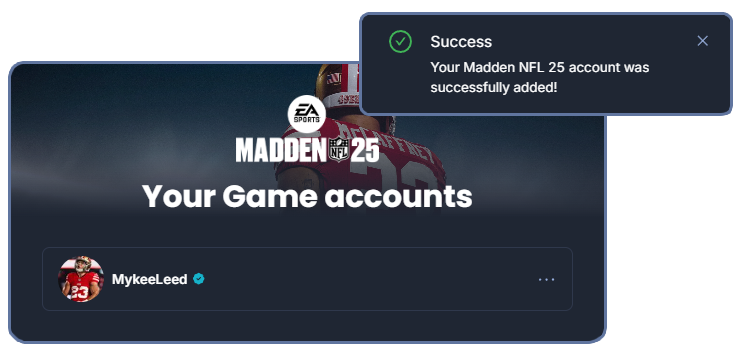
Registration Form and Rule & Release Acceptances
Now - Read through, fill in, and accept Registration Form, Rules Acceptance and Release Acceptance.
After doing so, you will be able to click the Join Matchmaking button at the bottom right corner.
❗Do note: If you try to sign up to the Matchmaking queue without having completed all the above steps - you will not be able to.
In that case, continue by clicking the orange field with the warning text. This will redirect you to where you can read the rules, fill out the forms and add your game account.
How to play
Once you find an opponent, both players need to accept the game invitation.
After accepting the invitation, click Go To Game to move to you Challengermode lobby where the game will take place.
After doing so, you'll find yourself in your Challengermode lobby. To get started, click the How To Play button. It will in detail explain which of the players has been assigned to host the game, etc.
Now start the game, add each other as friends and start a Head 2 Head Online match.
Report Results
Once you have finished your game - you need to go back to Challengermode and report the results. Do so by clicking the Report Results button.
If it has not appeared yet, it will do so as soon as the timer expires.
Enter the Score of each player, and upload an image as evidence (not required), then click Report.
If your opponent does not report the results, they will be automatically approved after approximately 5 minutes.
Once a result has been approved - the game will be completed!
You can now re-join the matchmaking queue by clicking Join Matchmaking and face off your next opponent!
The Ladder
After your game has completed, it can take up to 10 minutes before the game results show up on the platform - make sure to check on the ladder daily to check your current position!
You can find your ladder and see your current standing by clicking the Compete button located on the MCS 25 landing page.
Running into other issues, or do you have additional questions? Please refer to the MCS 25 Discord Server.
If you have any questions regarding the Challengermode platform, please reach out to the Challengermode Support by clicking the (?) whilst on Challengermode.