Basics
- Substitutes or stand-ins are allowed in a tournament if the team size label has a "+x Substitute", e.g. 5v5 + 5 substitutes.
Adding substitutes to your tournament team lineup
While signing up and drafting the players into your team you will be given the additional option of adding substitutes. These players will be able to play in later rounds of the tournament or be swapped in for the first round.
The drafted team and it's substitutes are shown as usual on the Tournament Overview page. From here you can add or remove additional players and switch players from the main lineup with players who are substitutes.
Swap in substitutes during an ongoing tournament
To swap in players in the main lineup with substitutes, click on Edit Team.
This button can be found on the Tournament overview page, the Teams tab - or in the Challengermode lobby for your match.
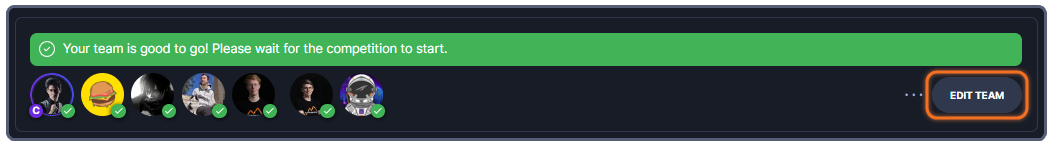
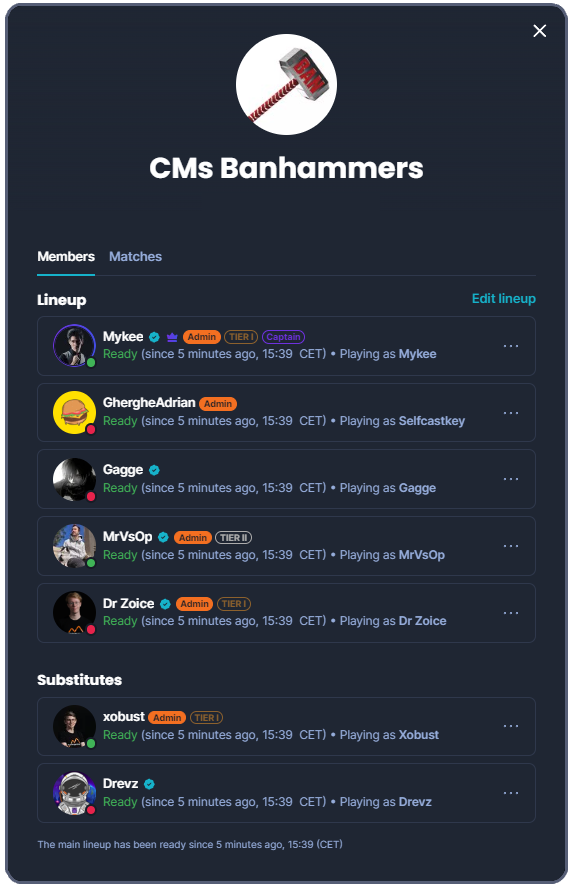
This will bring up the Edit lineup view. 👉
To put a substitute in your active line up, do the following:
1. Click on one of the substitutes that you would like to add to the active line-up.
2. Then click on the player currently in the main lineup; this will flip their positions.
3. Your active lineup should now be updated on the Tournament Overview page.
The process is the same if you're in a live match, the line-up will update instantly in the Challengermode lobby.
Invite new team members to an ongoing tournament
You can invite new players to your tournament lineup from your Team IF there are still free substitutions slots (e.g. 1/2 filled):
Inviting a new player into the lineup that wasn't drafted before the tournament started will require admin approval. Make sure to contact an admin right away if you wish to include the invited player in the upcoming round.
Running into other issues, or do you have additional questions? Feel free to chat with us by clicking (?) on Challengermode.