In this article we'll go through the different tools you can use in order to set up and customize your banners with text!
Banner with Text
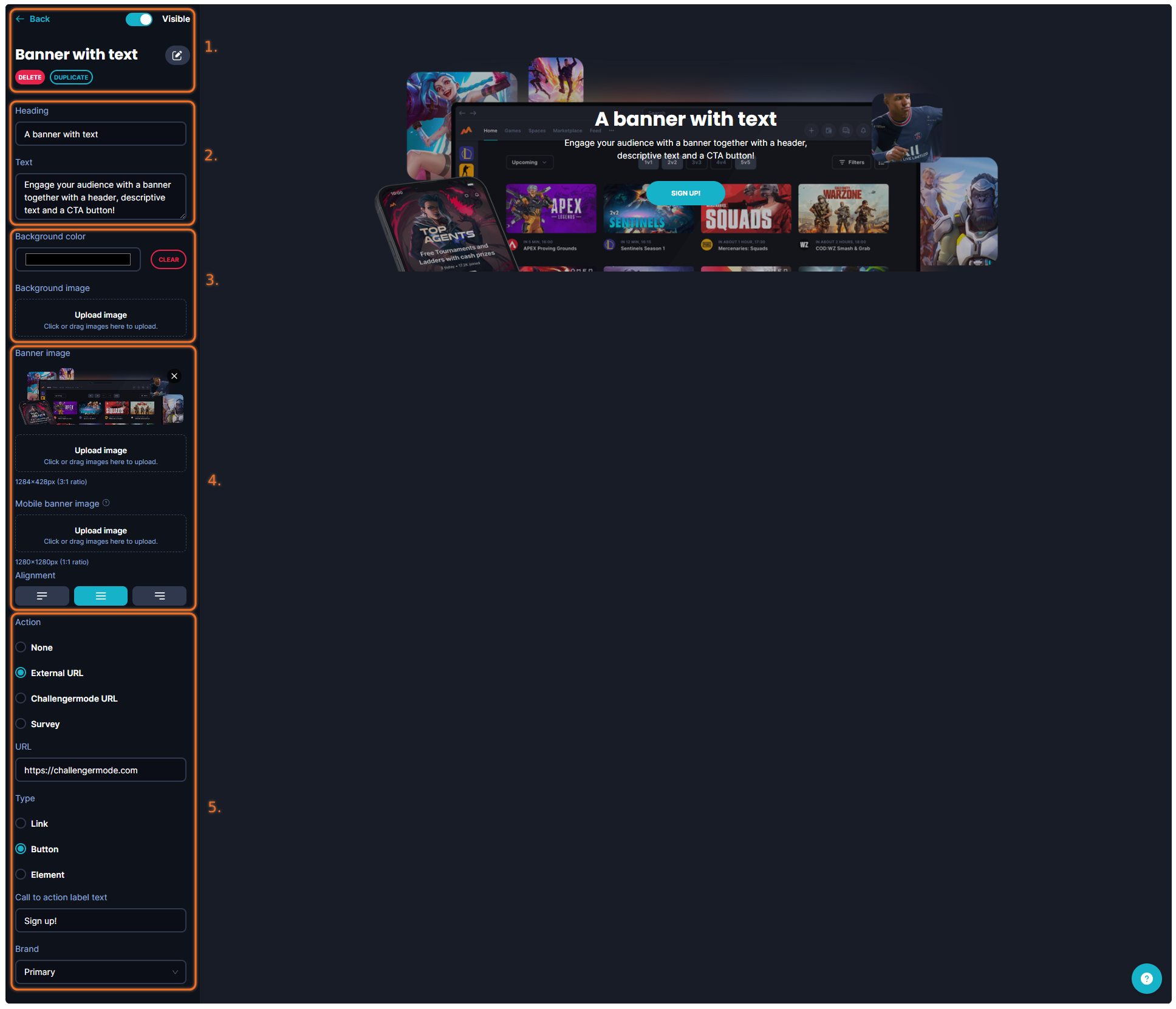
The tools that you can use when creating your banner are more or less structured into five (5) categories.
1. Administrative tools, such as deleting, copying, showing/hiding the banner or going back to the previous page.
2. This is where you can write and customize your texts for the banner. These text fields consist of a Heading and Text.
3. The background of the banner - this can be either a uniform color, or an image that you upload.
4. The banner image. This needs to be an image that you upload, preferably a graphical asset customized for this use. We recommend images with a resolution/ratio of 1284 x 429 pixels (3:1 ratio), you can also upload a specific background image that will be used for mobile devices, the ratio for this should be 1280 x 1280 pixels (1:1 ratio).
5. You can add a CTA (call to action) button to your banner, by choosing either an External URL, a Challengermode URL (such as a tournament, a Space, a User or similar) - or a Survey. You can of course also choose to have neither, and simply have a graphical banner used to inform or hype your audience with neat graphical assets!
In addition to these options, you can customize the look of your button - by either having a link, a button or an element as your clickable feature of the banner.
With a link you will be adding a clickable link on the banner.
The button can be customized with CTA texts and coloring, whilst the Element makes the banner react while hovering over it - making the entire banner clickable.
If you choose to make the banner clickable, remember to add an URL in the bottom of this section. This will be the URL that the banner will forward the members to.
Running into other issues, or do you have additional questions? Feel free to chat with us by clicking (?) on Challengermode.