In this article we'll go through the different tools you can use in order to set up and customize your News feed section!
News feed
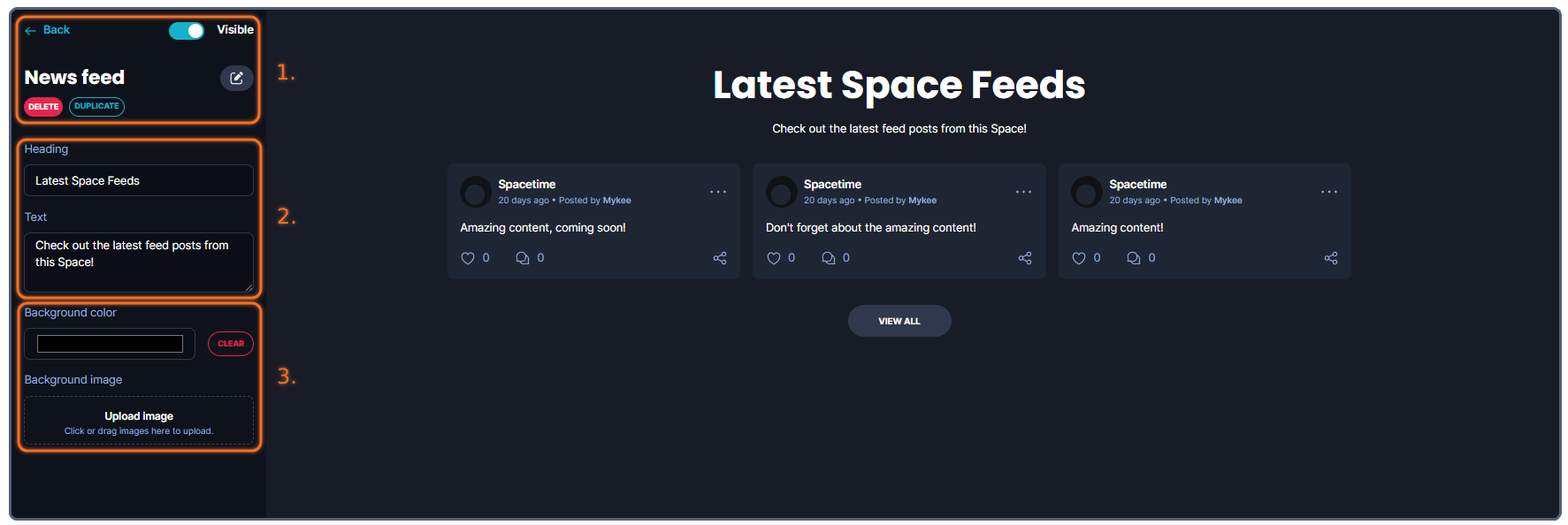
This feature will automatically display your latest news feeds, there is no way to customize or select individual feed posts - the section will update with the latest feed continously.
The tools that you can use when creating your banner are more or less structured into three (3) categories.
1. Administrative tools, such as deleting, copying, showing/hiding the banner or going back to the previous page.
2. This is where you can write and customize your text for this section. These text fields consist of a Heading and Text.
3. This is where you customize the background of this section, it can be either a uniform color, or an image, that you upload.
Running into other issues, or do you have additional questions? Feel free to chat with us by clicking (?) on Challengermode.