Are you unable to connect your Steam account to Challengermode?
Then follow these 5 simple steps to make it Public, after you've done these changes it can take 5-10 minutes until you are able to connect your Steam account to Challengermode.
Go to your Steam Profile
Go to your Steam Profile by clicking your Username at the top of the Steam interface.
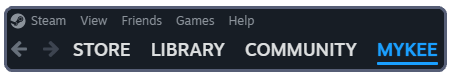
Click the Edit Profile button
The Edit Profile button is located on the right side of your Steam Profile.
Go to My Privacy Settings
My Privacy Settings is located in the left side menu as presented below:
Change your privacy settings
You can change settings for Game details, Friends List, Inventory and adjust what type of users are able to comment on your profile.
Make sure all of them are set to Public and not Private nor Friends Only as the last two options will prevent you from connecting your Steam Account to your Challengermode account.
Set all options to Public
When you have set all your options to Public it should look as on the example image above.
After this, you are good to go!
Running into other issues, or do you have additional questions? Feel free to chat with us by clicking (?) on Challengermode.