Stay Safe
When browsing and using the Challengermode platform, we want to make sure you can feel safe browsing the platform, connecting your game accounts and participating in competitions.
If you follow the guidelines below - you won't have to worry about a thing!
Challengermode Links
Any page that is part of Challengermode will have "https://www.challengermode.com/..." in the URL - all pages are hosted here!
If you receive an invitation link, it will look something like this: https://invite.cm/AQezdw?
The only part of the link that will look different, is the last part i.e "AQezdw?".
As soon as you click an invite link to a Challengermode Team, Tournament, Space or Event, you will be redirected to a page which has the Invite Code in the URL.
But most important of all, the URL starts with https://www.challengermode.com/ - in this case, the page URL would look as on the image below.
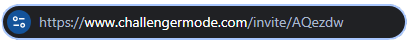
If the page you have landed on does not have a "https://www.challengermode.com/..." URL, close the page and report it to Challengermode Support. DO NOT enter any login details to Steam, your Email account or similar.
What to watch out for
What phishing want you to do - is enter your login credentials to different accounts, this can be to gaming platforms such as Steam for example.
We have seen phishing sites impersonating Challengermode where the scammer send out false Invite links to a Team they have on Challengermode.
Before you login to your Steam or enter any credentails - make sure you are on a safe page. If you are not certain, please contact Challengermode Support before trying to connect your game account.
Report the scammer
If you have detected a phishing attempt, or a webpage that is impersonating https://www.challengermode.com/ - please report this to Challengermode's Support Team.
You can either do this by sending an email to Support@challengermode.com or contacting the Support team directly by clicking the (?) Icon in the bottom right corner of the platform.
Running into other issues, or do you have additional questions? Feel free to chat with us by clicking (?) on Challengermode.