To participate in Dota 2 leagues and tournaments on Challengermode - you need to have a Steam Account with Dota 2 connected to your Challengermode Account.
This guide will help you connect the desired Steam Account to your Challengermode Account.
Add account
To participate in Dota 2 tournaments and leagues on Challengermode you need to connect the Steam account you intend to play with first of all.
To connect a Steam account for use in Dota 2, you need to first go to the Dota 2 overview page.
Click on the Add Account button which is located below the game title.
Sign in through Steam
The window below will then appear.
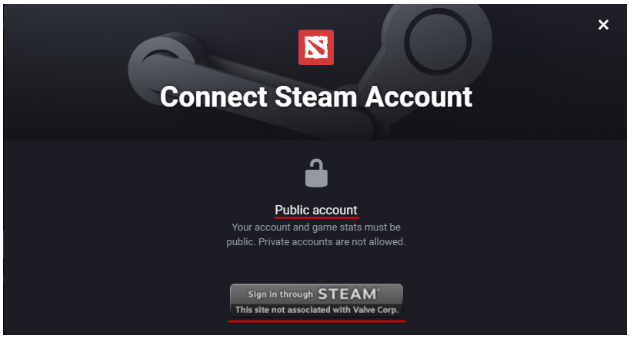 Make sure the Steam Account you are about to connect is Public.
Make sure the Steam Account you are about to connect is Public.
This means that your game stats must be public - if these stats are set to Private, you will not be able to connect the Steam account.
If you need help setting your settings to Public, follow this guide.
After making sure your Steam Profile is set to Public - click the Sign in through Steam button at the bottom of the window. This will redirect you to https://steamcommunity.com/.. where you will be asked to log in to your Steam Account in order to confirm your ownership of the account.
Login with your Steam details
When you have been redirected to https://steamcommunity.com/.. you will need to type in your Steam Username and Password to login to your Steam Account.
You are required to login to the Steam Account to confirm that you are indeed the owner of the Steam Account you are trying to connect to Challengermode.
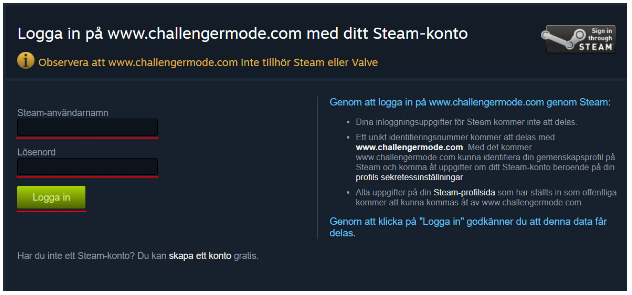
Successfully added Steam Account
If you succeed with adding your Steam Account you will be redirected to Challengermode again.
The pop-up window below will appear, showing and confirming that the Steam Account now has been connected to Challengermode.
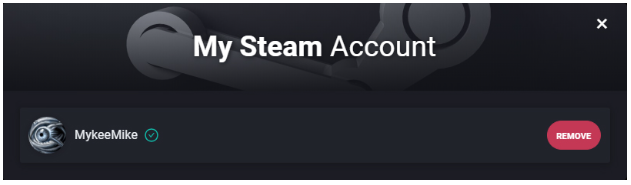
Dota 2 Game Account added
You will now have a Game Account connected for Dota 2 on Challengermode.
You are now able to join our Dota 2 tournaments and leagues - GLHF!
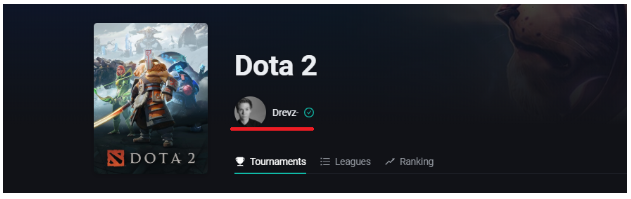
Running into other issues, or do you have additional questions? Feel free to chat with us by clicking (?) on Challengermode.