To participate in any tournament on Challengermode, you need to add a Game Account for the corresponding Game. Read this article to know how to.
But sometimes you might receive this error message, "This connection is already linked to another account", which is due to your connection already being linked to another Challengermode account. 
The said account was created by registering with a different sign-up method (Most commonly with Ubisoft, EA, and Discord) or automatically created by Ubisoft when playing Cups in Rainbow Six Siege.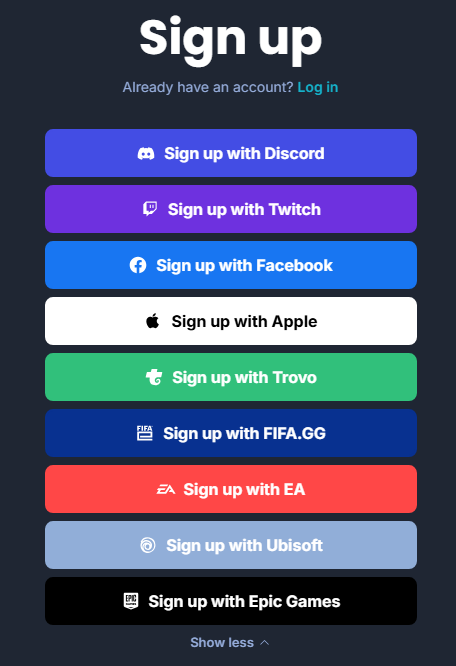
In order to transfer your connection, you need to log out of your current account and use the login method you are trying to connect with. This means that if you are trying to connect your Rainbow Six game account, you need to use the option to "Log in with Ubisoft".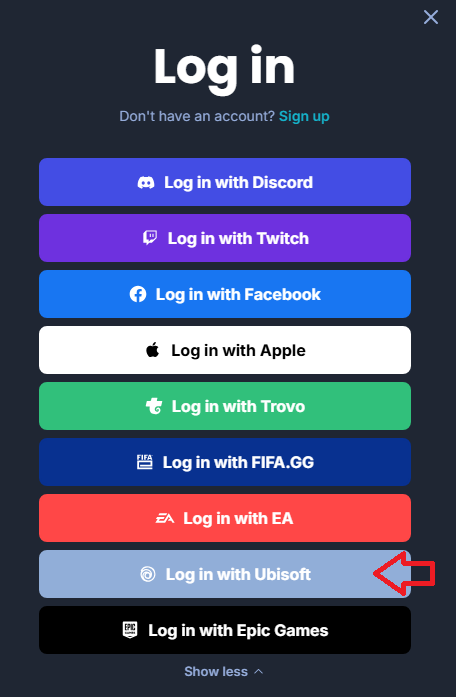
After you are logged in to this secondary account, go to Settings > Connections and remove the connection there.
Note: Game account and game connection are different; do not mistake this.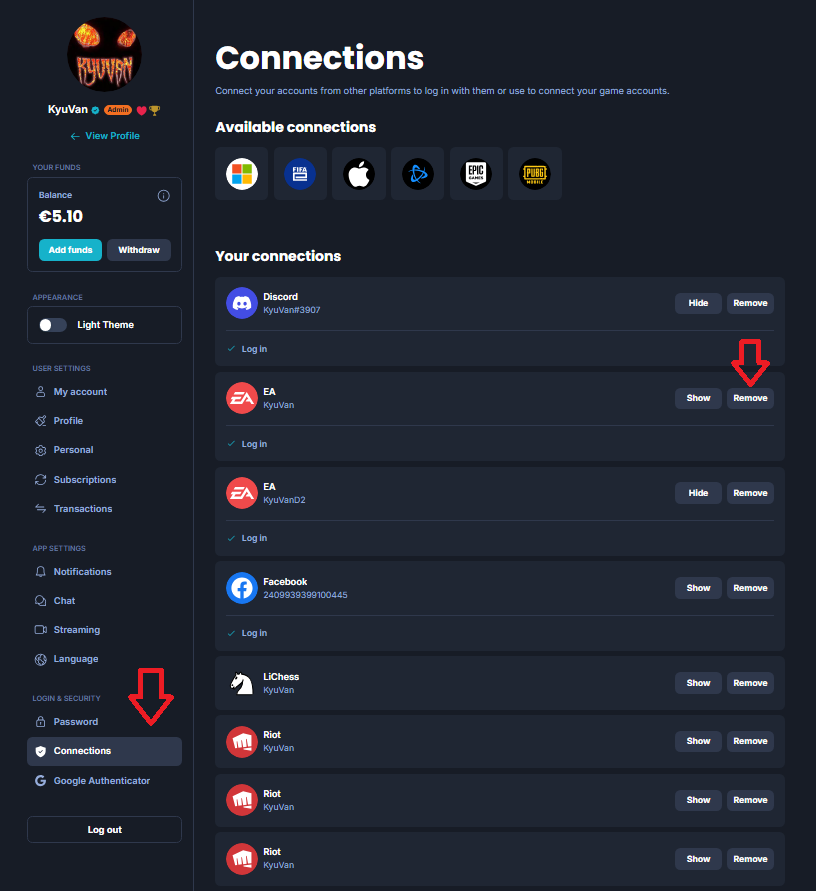
Once you are done with these steps, you are ready to add your game account to your main Challengermode account.
GL HF!
Running into other issues, or do you have additional questions? Feel free to chat with us by clicking (?) on Challengermode.