If you are organizing tournaments regularly, Blueprints is for you.
With Blueprints, you set up a template from which you can "spawn" tournaments that look, feel and play out - exactly like the Blueprint!
There are still a few things you'd need to set for each individual tournament however, such as the starting date/time for example.
Blueprints
Blueprints are available within your Space, to find the blueprint section - go to your Space and find Settings.
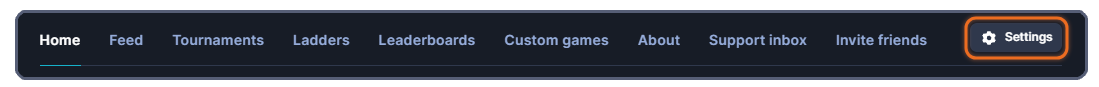
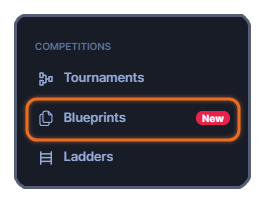 Once there, scroll down until you find Blueprints in the menu - you can find it under the Competitions category.
Once there, scroll down until you find Blueprints in the menu - you can find it under the Competitions category.
Create Blueprints
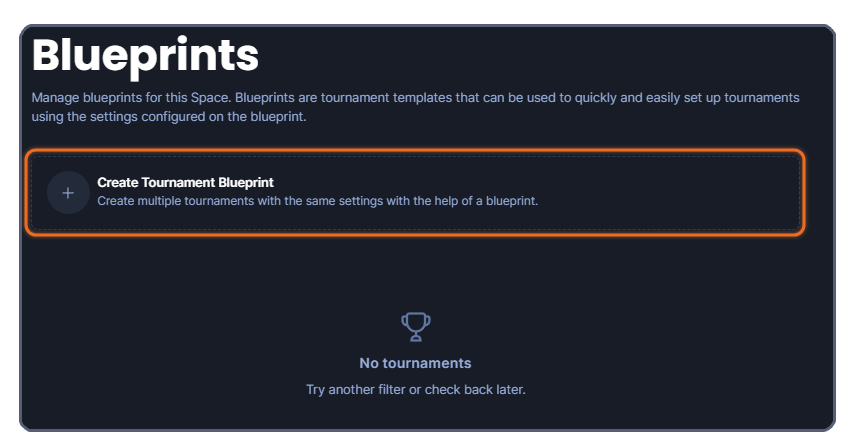
To create a blueprint, simply click the Create Tournament Blueprint button, and from there - it's just as easy as setting up a tournament. You select the game, give it a name, etc.
After going through the few steps of the initial creation wizard, you set the tournament up as you would any other tournament, to get more assistance on going through each setting and step required to do so, please have a look at this artice.
Make sure you save any updates you do to different settings, do note that you do not have to save the blueprint it self - it will update with any changes you make, and will always be available under Settings ➡ Blueprints in your Space.
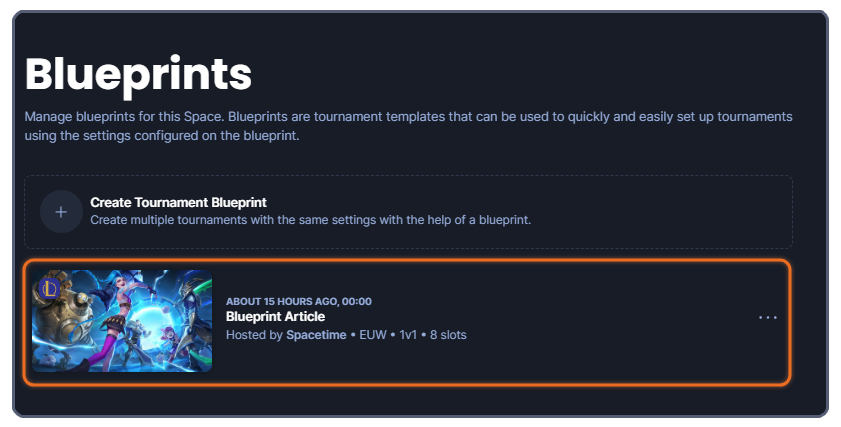
Create a tournament from your Blueprint
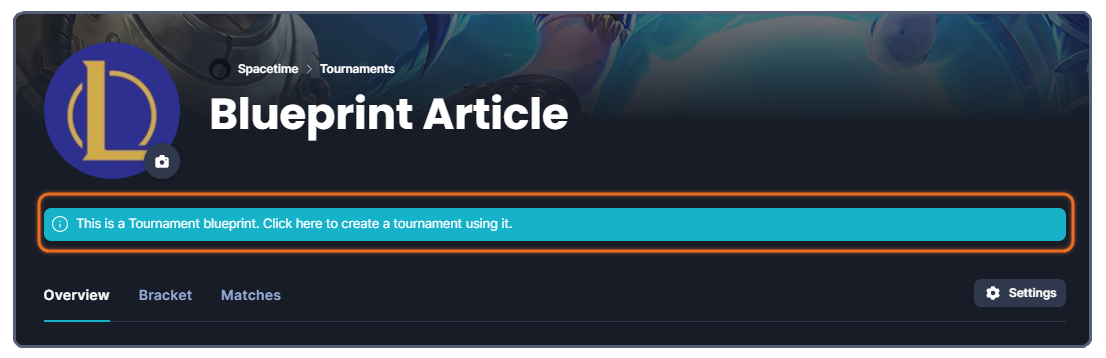
Once you have set up your blueprint, you can simply click the blue header on the overview page of your Blueprint.
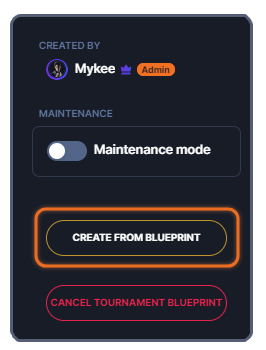
There is also a Create From Blueprint button located under your Settings in your blueprint.
Running into other issues, or do you have additional questions? Feel free to chat with us by clicking (?) on Challengermode.