Welcome to Challengermode!
We'll go through the process of signing up to Challengermode, after you've done this you'll have access to the Challengermode arena where you can find daily tournaments, national leagues and communities run by your favourite teams and organisations!
Table of contents
Landing Page
When you arrive at https://www.challengermode.com, you will be able to locate the Sign Up button in the upper right corner.
To sign up, simply click the Sign Up button.
Sign Up
To continue with the sign up process, you need to fill out the fields presented in the window that pops up, see the example image below.
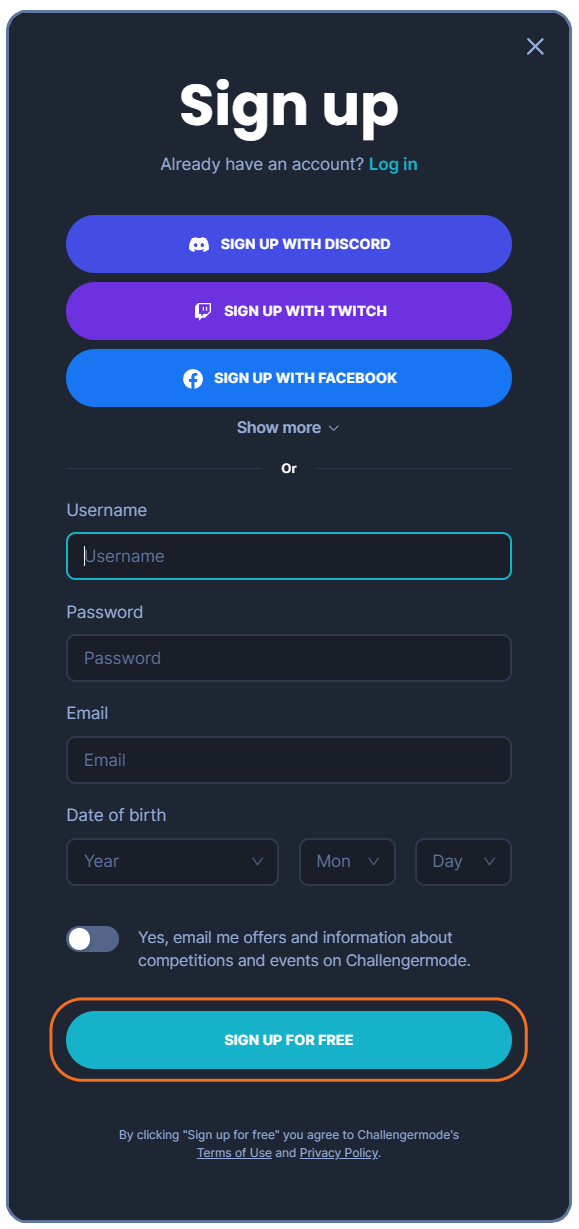
Fill in your desired Username, Password and the Email address you use and would like to sign up with.
❗Note: You must have access to this Email address as we'll send out a Verification Email after signing up, you need to verify your account to gain access to all features Challengermode offers.
After typing in the requested information, you can continue by clicking Sign Up Free at the bottom of the window.
You can also sign up with your Discord, Twitch or Facebook account.
Terms of Use & Privacy Policy
You can also find our Terms of Service & Privacy Policy linked in the Sign Up window.
Set up your account
After signing up, we will help you get started on the platform, and make sure you get the best experience possible on Challengermode. By going through the Get Started process, we will be able to customize your experience better, so that you with greater ease can find tournaments for the games you play - or players for the tournaments you want to host!
You can skip this process at any time by clicking the Skip button in the top right corner, and if you do - you can make these changes, add games and find Spaces later on as well.
Tutorial
After signing up and landing on Challengermode for the first time, we would like to offer a tour of the platform, which takes 1-2 minutes at most.
It is highly suggested that you go through the tour, as you will learn everything you need to know to utilize the platform and all it's features within a few minutes.
Verify Account
After either completing or skipping the tour, you will find yourself on Challengermode, logged in to your new account. At the very top of your screen, you should see an orange banner like the one on the example image below.
An email was sent out to the address with which you Signed Up within the previous step, in this email you will be able to verify your account by Confirming your Email.
If you didn't receive an email, click the text Verify account on the orange banner.
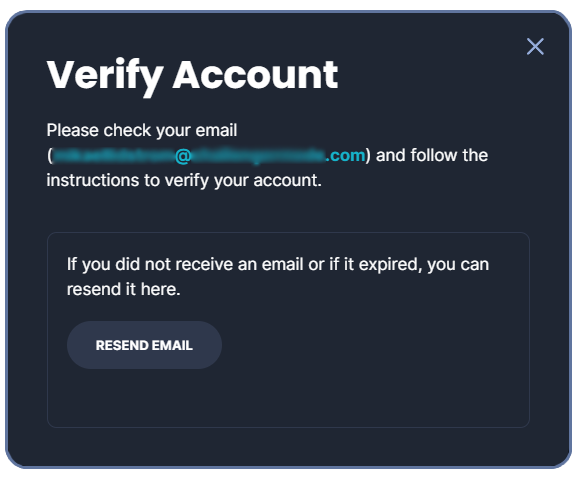
From here - you can click Resend Email to receive a new verification email.
If you still don't receive an email, please reach out to Challengermode Support by clicking the ( ? ) in the bottom right corner.
When you have Confirmed your email and return to Challengermode, the orange banner should be gone - and you should be presented with the pop-up window shown below!
You are now a part of Challengermode - Welcome!
Running into other issues, or do you have additional questions? Feel free to chat with us by clicking (?) on Challengermode.