Do you want to use the Swiss bracket format in your tournament, but you're not entirely sure on how it works? Then you've come to the right place!
Here, we'll explain how to use the Swiss bracket format on Challengermode!
Select the Swiss bracket format
As with all other bracket formats, you can find Swiss under Tournament Settings ➡ Brackets.
Once there, simply choose Swiss in the Bracket type drop-down menu. In addition to regular Swiss, you can also select the format for the playoffs which would then take place in the same tournament, these formats are; Swiss + Single Elimination or Swiss + Double Elimination.
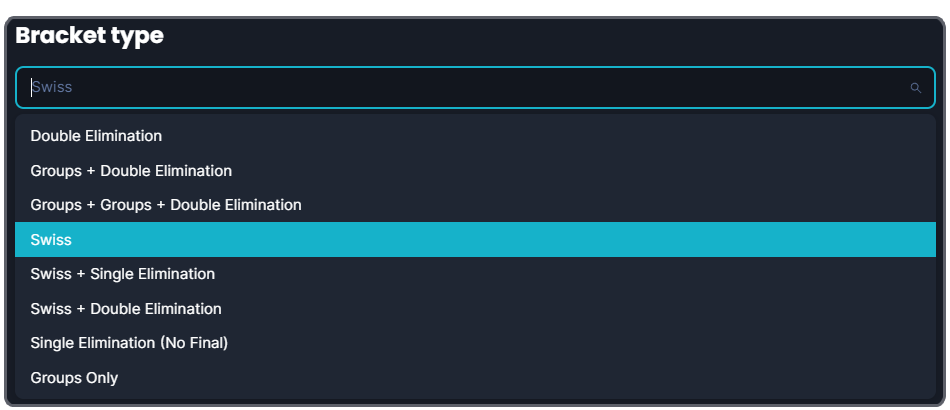
Setting up the bracket
General
Selecting the Swiss Bracket type adds new settings that you can adjust.
Number of rounds decides the number of times the teams will have an encounter.
By default, the Play all rounds toggle is enabled. If you toggle it off, you have to select the Top Cut placements for the bracket. If there's another bracket following the Swiss bracket, the Top Cut also defines the number of teams advancing to the next bracket.
In addition to these settings, you can also find a new tab at the top called Swiss Scoring. Here you'll find Score Settings and Tiebreaker settings.
Score Settings
These settings allow you to decide how many points a team is given based on their results in a match in the tournament.
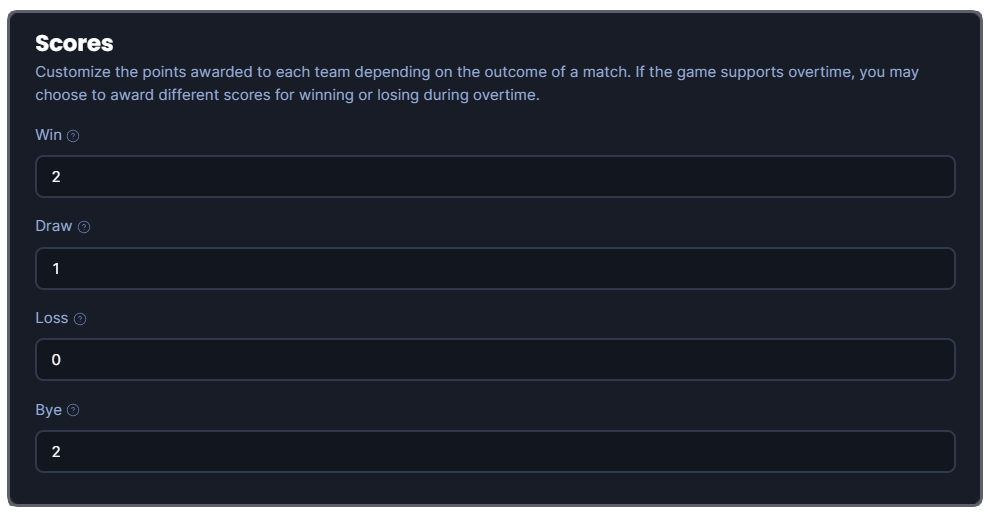
Tiebreaker Settings
You can select one or multiple tiebreakers to apply to your tournament from this drop-down menu. When trying to resolve a tie, the system will prioritize the setting at the top of the list of selected tiebreakers - then move downwards in the list until the tie has been resolved.
- Matches played
This is used in scenarios where the goal is to get to X number of wins the quickest, i.e Swiss formats where X number of wins means you progress to the next stage of the competition without needing to play more matches. - Buchholz
Score differential (Based on their Wins, Losses and Draws) of all opponents faced. - Median-Buchholz
Score differential (Based on their Wins, Losses and Draws) of all opponents faced, excluding the highest and lowest scoring opponent. - Head-to-head
The total score earned from matches against tied opponents. - Games Won
The higher the number of games won, the higher the tiebreaker value. - Game Win rate
The ratio of games won out of all games played during this stage of the tournament. - In-game tiebreaker
This option is different based on the game title. For CS 2, this is the round differential for example. - Game W/L differential
The number of games won minus the number of games lost.
Running a Swiss Tournament
Bracket
On the bracket overview page of the tournament, you have a few tools to help you progress, regress, and navigate the bracket.
Match Teams
Before each round starts, you get to seed the next round. To do this, you click the Match Teams button.
You will be presented with a list of all participating teams, their points, and W/L ratio.
The teams meeting the criteria to be eliminated or advanced for the next round will by default be suggested by the platform. Factors such as the total number of participants and Top Cut will influence these suggestions. You can manually alter the teams advancing/being eliminated by clicking the Match or Eliminate buttons.
If you click Advance next to a team that is set to play - they will advance to the next bracket phase (playoff bracket) instead of playing in the next round.
Start All Matches
Start All Matches has the same functionality as in a regular bracket - it will start all matches in the given round.
Break Tie
If at the end of the tournament, there is a tie that you need to resolve manually, you do so by clicking Break Tie. You will be presented with a module of all teams and their current placement. To break a tie, you put each team at the placement they should have - then click Break Tie. This will complete the tiebreaker with the placements you have assigned in the module.
Undo Round
If any mistakes have occurred with the results in one round, you can undo the round by clicking Undo Round. This undoes the entire round and gives it a clean slate, meaning you will have to rematch the teams for the round, restart all the games, etc.
Remove Round
At the very last round - you can find a Remove Round button. This exists in cases where you have added too many rounds by accident, or for any other reason would like to remove future rounds from play.
Standings
Under Standings you can get an overview of the teams' current standing in the tournament, the standings are updated in real-time and is a great way for you - and the teams - to see their current standing in the tournament. This is also where the end result of the tournament will be presented.
Show Tiebreakers
The show tiebreakers-button extends the standings list to also include the current tiebreaking conditions which control the sorting of currently tied teams. These will be affected by which tiebreakers you have chosen to use for your Swiss tournament.
Running into other issues, or do you have additional questions? Feel free to chat with us by clicking (?) on Challengermode.