Sections
Your Space can be greatly customized and adjusted to your needs by using the Content Editor, this feature allows you to make sure your members see exactly the content you want them to see - on a page that looks, feels and breathes your branding.
Below you can find a list of all sections and their functionality within the Content Editor feature, you can read a short description of each section in this list - or click the link to read a more in-depth article about each section.
Do note that you can change the background color or add a background image to every section, to fully brand your Space with your colors, logotypes and graphics!
Banner

Add a Banner section to, this consists of an image that can be paired together with a CTA button.
Banner with text
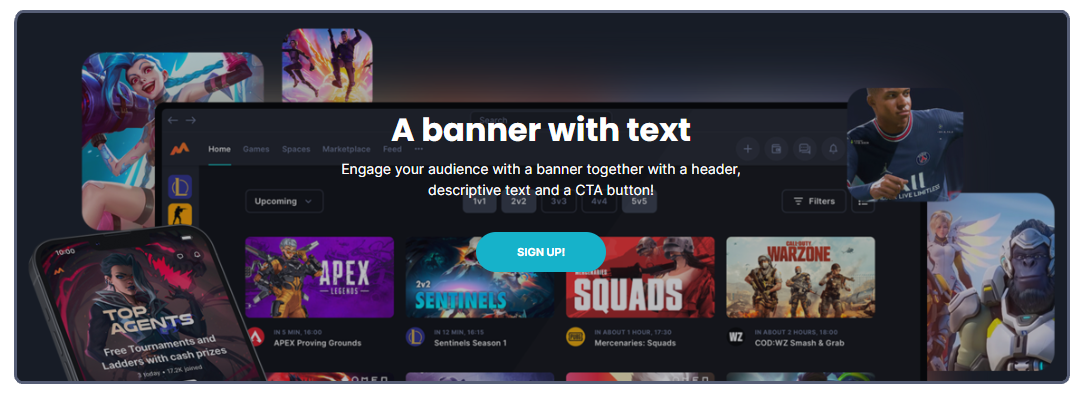
Similar to the Banner - but with the addition of you being able to add a title and a shorter text.
FAQ
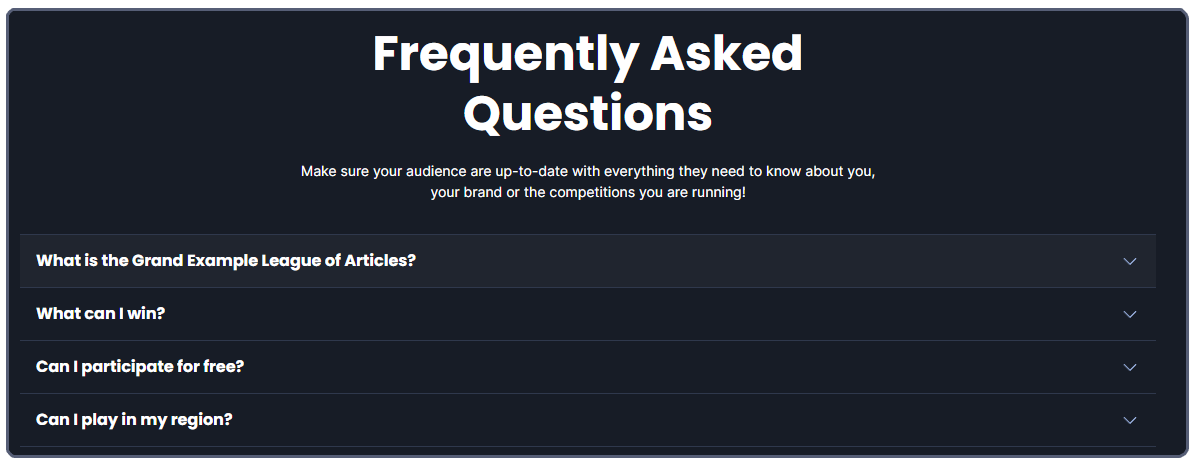
Add a section that contains information and answers to frequently asked questions. This can be a great way to make sure new members know where to go and what to expect.
Gallery
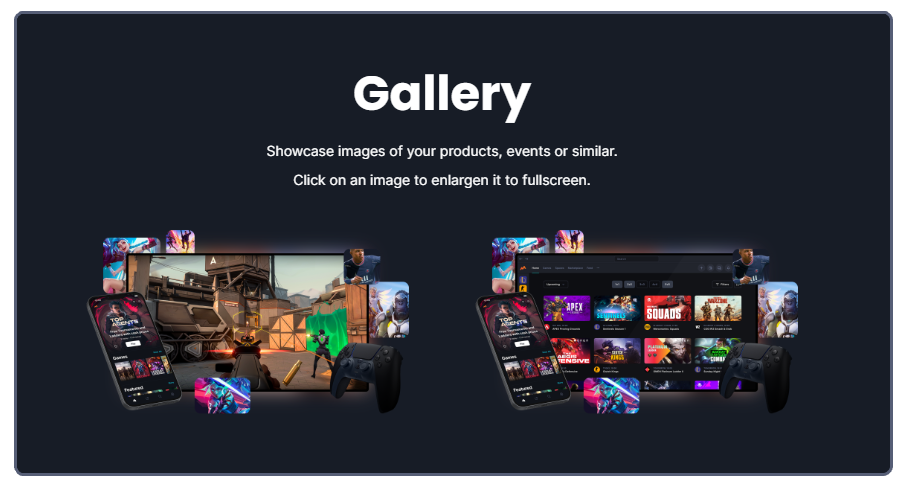
Add a section where you can upload images. These images can be looked at and browsed through by your visitors, it could be photos from one of your events, images from your latest game release or PR photos of your latest product.
Icons with text
![]()
Add icons with descriptive texts, this is a great way to share information with visitors of your Space in an elegent and effeicient way.
Images with text
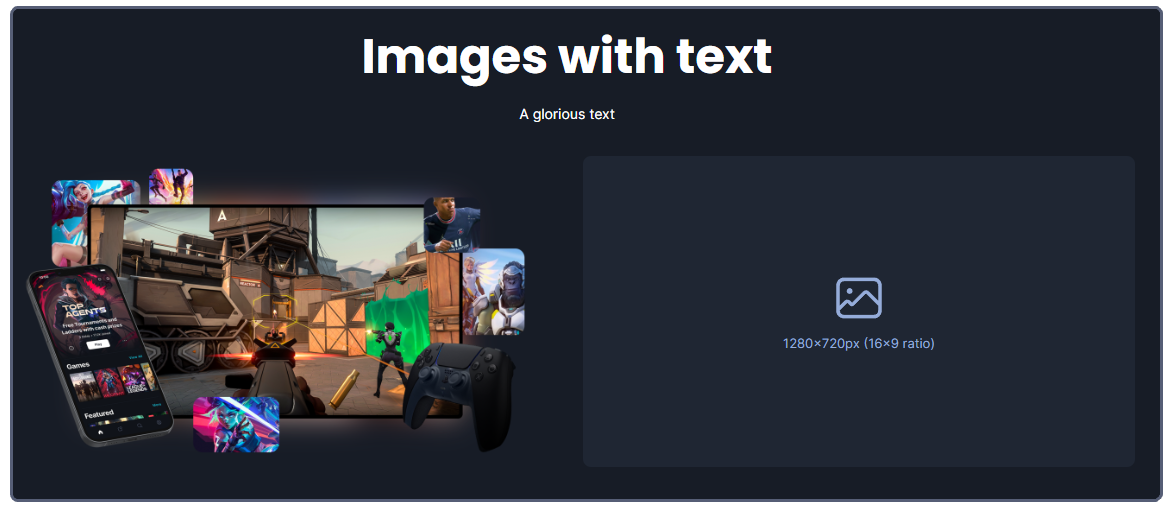
Add a section with a header, a descriptive text and images that go with the text.
It's similar to a gallery, but you can add CTA buttons to each image - a great way to promote content and engage your members.
Ladder cards
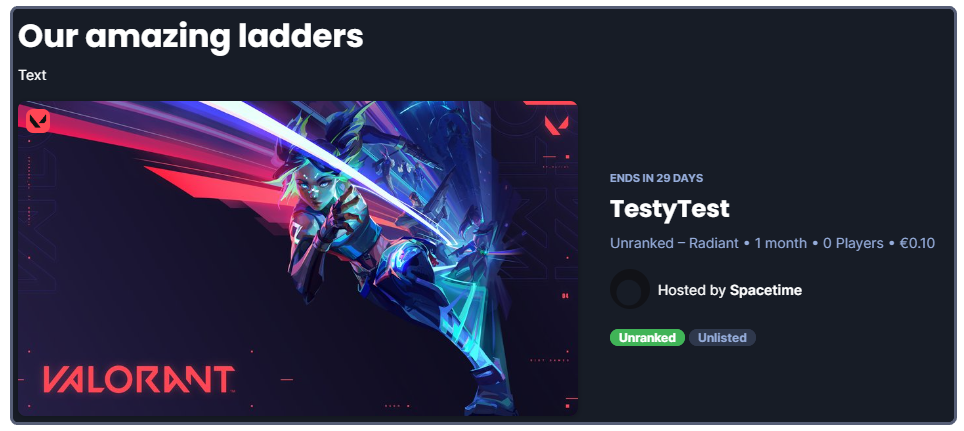
Add a section displaying the ladders you are running in your Space. Make it easy for your members to find the perfect ladders for them!
Leaderboard cards
Add a section that works very similar to the Ladder Cards section, only this time - you would be displaying the available Leaderbords in your Space.
News feed

Create a section that displays all your latest Feed posts!
Great way to make sure all your memebers are up-to-date with your latest announcements and news.
Space about
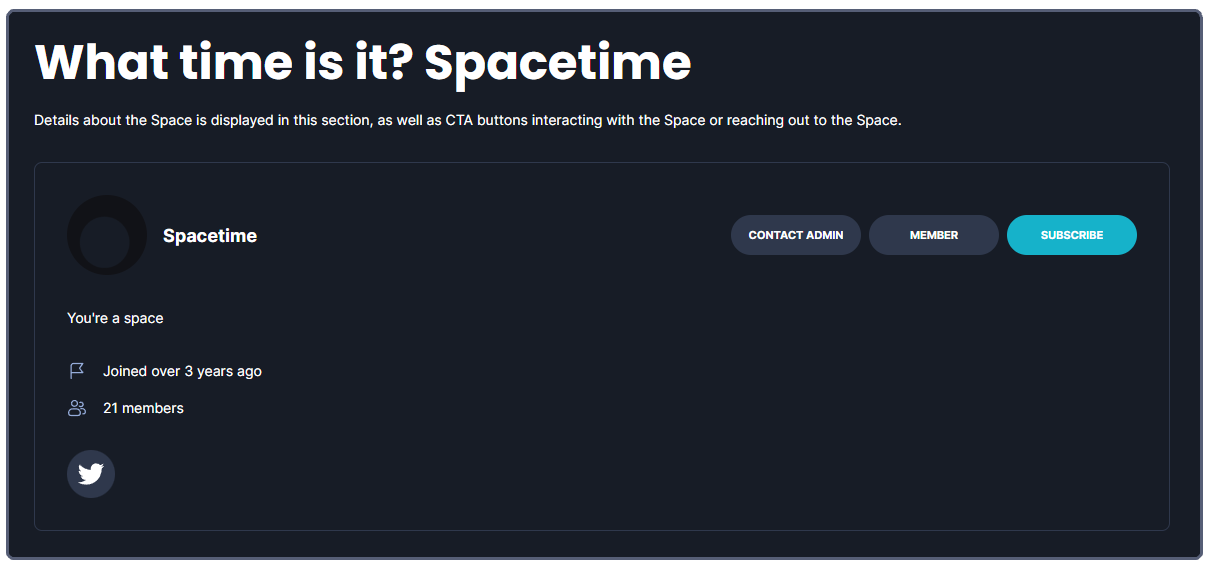
Create a section that displays information about your Space and links to your Social Media pages. The information displayed is everything from when the Space was created to the number of members you have.
Space members
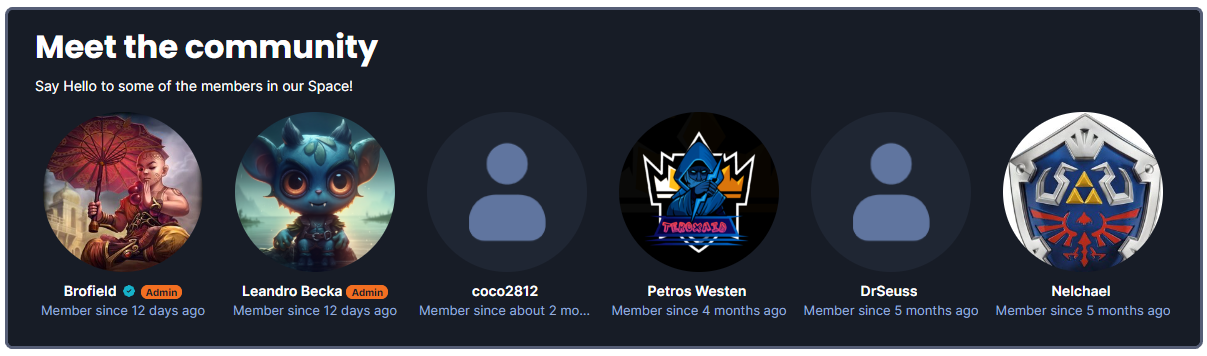
Display a list of members from your Space. You can either manually select which Users to display - or let it automatically select random members from your Space.
Spaces

Add a section that displays other Spaces on Challengermode, whether it be additional Spaces run and owned by your organisation - or partners of yours.
It will either automatically fill up with connected Spaces, or you can manually search for Spaces and add them to the section.
Text
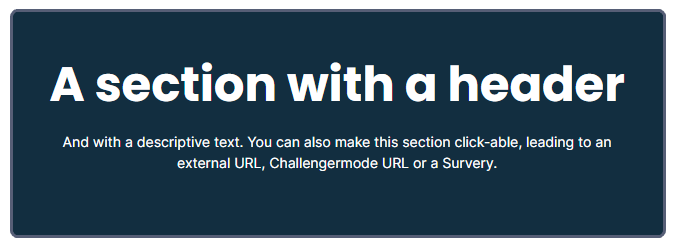
Add a section in which you can add a Header and a more in-depth or descriptive text.
You can customize the section by adding CTA buttons, images, links and more.
Text with image
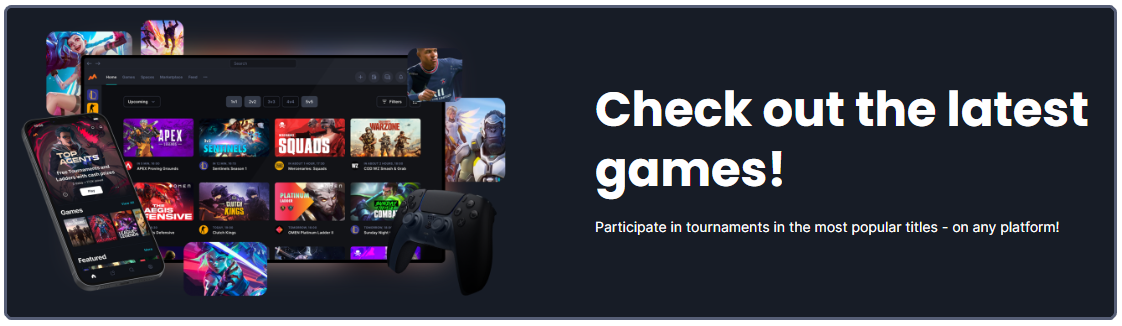
Add a section with a header and text, accompanied by an image. You can arrange this duo in many different ways. This feature can be a a be great way to showcase a feature or product while adding a descriptive text of what the image is displaying.
You can also make this section clickable, leading to tournaments and competitions on the platform - or an external URL.
Text with video

Similar to the Text with image, this section includes a video instead of an image, but works the same way otherwise.
Tournament cards

Add a section displaying tournaments in your Space.
You can either have it automatically fill up with tournaments, manually select tournaments or filter the automatic system based on games, regions and more.
Tournament groups

Add a section presenting the current standing in a group stage of an ongoing tournament in that's being hosted in your Space.
This is a great way to make all your members have a place they can go to in order to be up-to-date in terms of any long term competitions you might be running that include a group stage!
Twitch stream
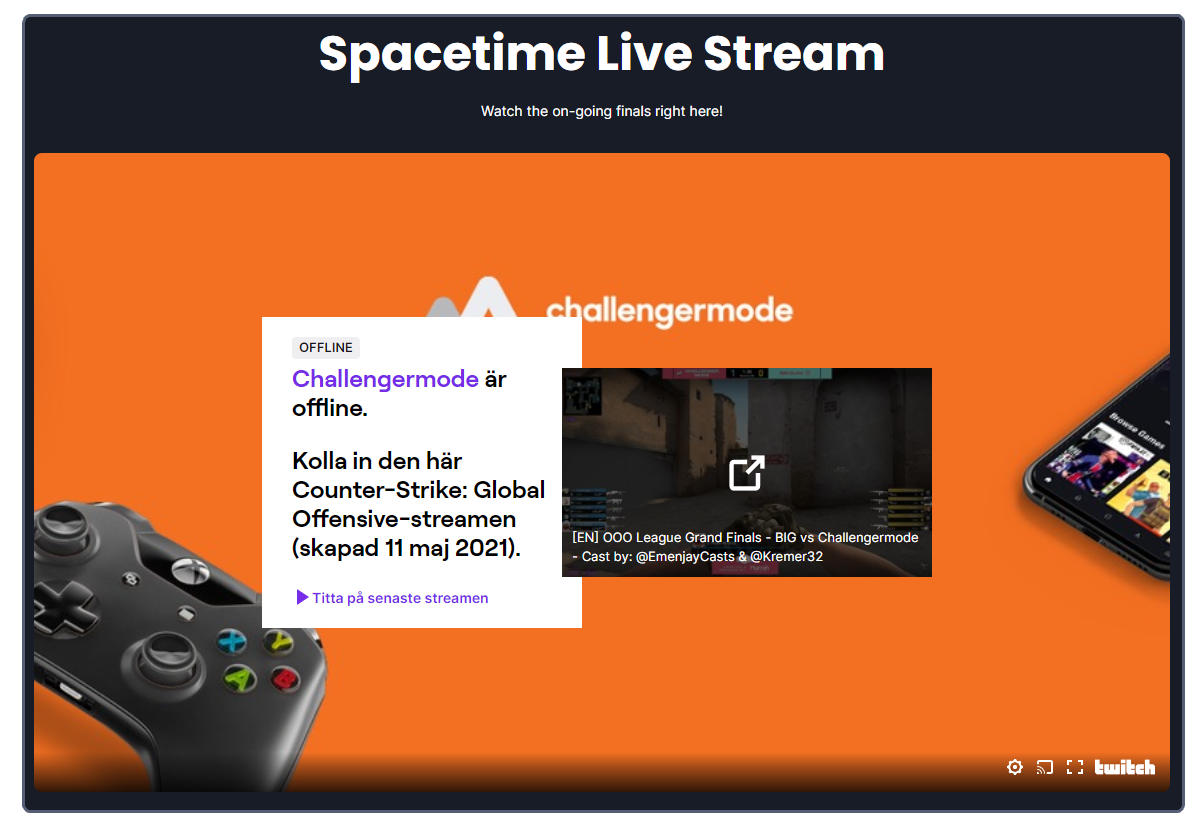
Add a section that displays a Twitch channel, if it's live - you will be able to watch the stream directly on your Challengermode Space!
If it's offline, you can either choose to hide it - or have it show a link to the channel, as well as offline content.
Running into other issues, or do you have additional questions? Feel free to chat with us by clicking (?) on Challengermode.